Social Share Buttons
Share effortlessly with our social sharing buttons

WooCommerce Compatible
With special positions to WooCommerce you can add the sharing buttons at the best possible place so your product can be easily shared!
By placing the sharing buttons at the best possible place, once your users find an awesome product they can share with their friends.
Create custom button and add your own network
Network that your visitors are using is not added? No problem.
You can add your own with just few steps right from the settings, or programmatically with a few lines of code.
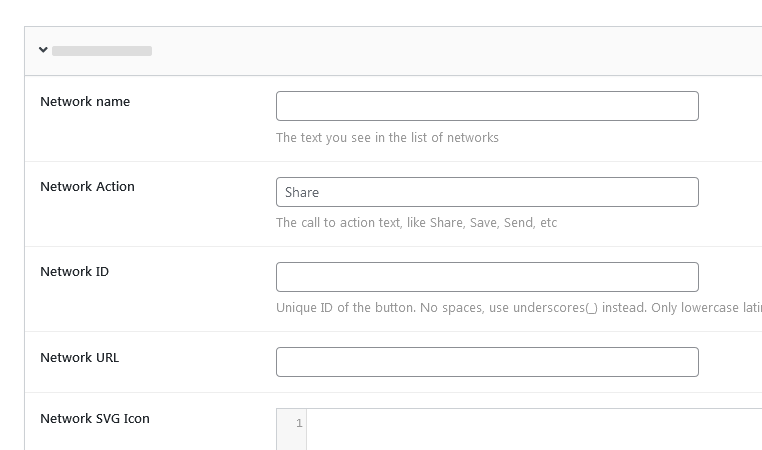
Choose your Icon type
Instead of forcing you to use one or the other you can choose which one you would like to use:
- Icon Font
- SVG (Coming soon)
Looks
The most handsome, good looking buttons on the internet. Seriously.
Customize the style
Changing the style of the buttons has never been more easier or intuitive.
Speed
It is it's second name. The first one is Performance.
Social Proof
Automatically finds and displays the share counts, recovers them even if you changed your domain or url.
And many more...
Placements
Position your sharing buttons anywhere you want
In Content
With shortcodes you can insert it anywhere you want. But why remember all the shortcodes and their options. Available in the Classic Editor as well as Gutenberg (the Blocks editor).
On Media Hover
You can have it hover on media or Pin It button. Also
Sticky on a page
Left, Right, Top, Bellow
Shortcodes
With shortcodes you can insert it anywhere you want. But why remember all the shortcodes and their options, when you can visually generate the shortcode you need. Available in the Classic Editor as well as Gutenberg (the Blocks editor).
Widgets
Visually select and configure
WooCommerce Sharing locations
Specific locations where you can insert the sharing buttons
Your own
You can display it with a simple hook. Just add_action, even from the control panel!